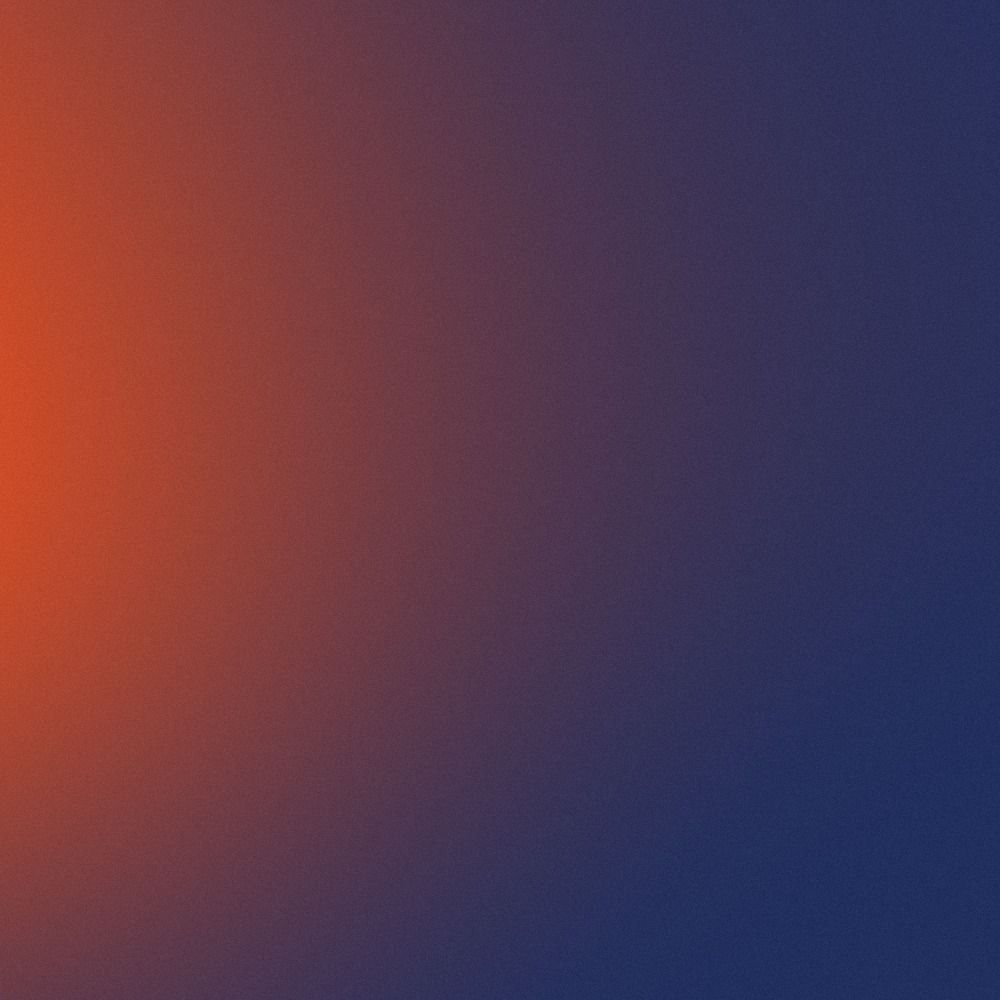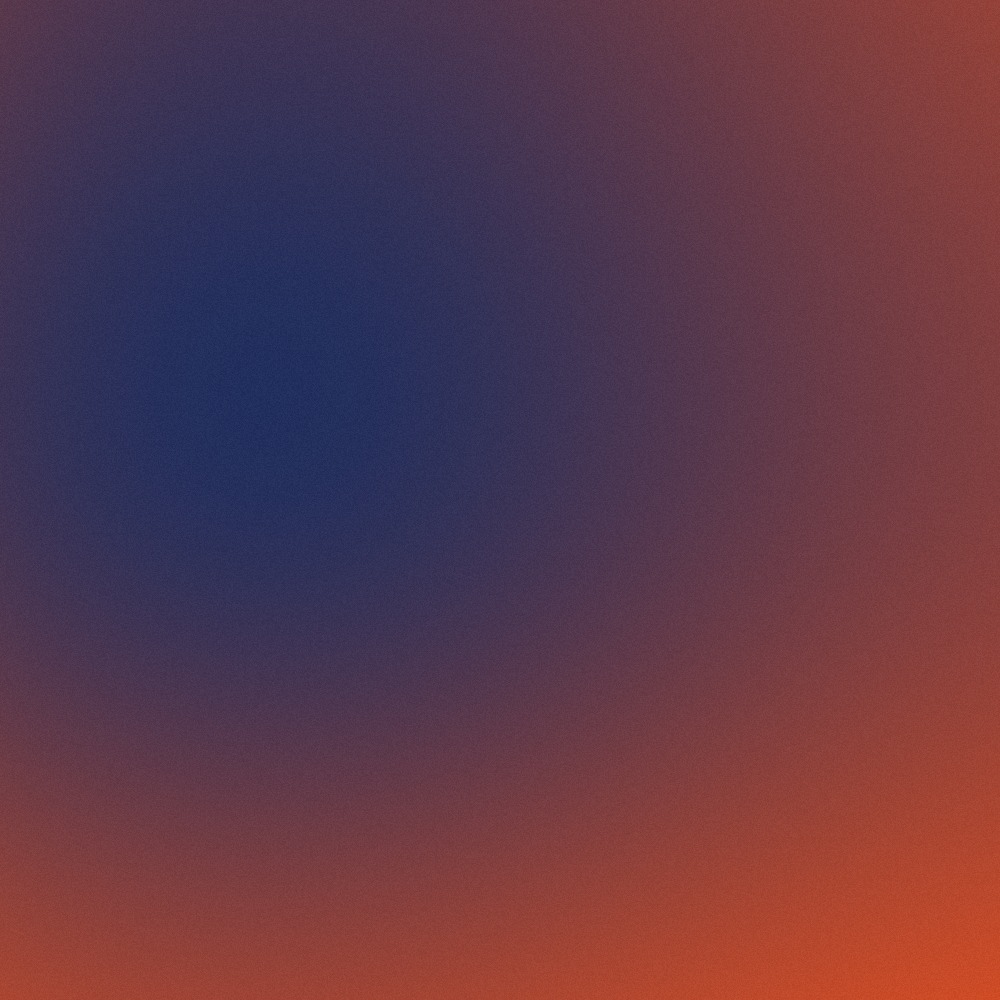
The Best Email Automation Tools for Real Estate Lead Nurturing
Real estate is a relationship business, and email remains one of the most effective ways to nurture those relationships. But here's the challenge: the average real estate agent manages 50-200+ contacts in various stages of the buyer/seller journey.
Staying in touch with everyone manually is impossible. According to HubSpot research, 80% of leads require 5+ follow-up touches to convert, yet most agents give up after 1-2 attempts simply because they can't keep track.
The result? Leads go cold, past clients forget about you, and opportunities slip away—not because you're bad at your job, but because manual email management doesn't scale.
Email automation solves this. The right tools allow you to:
- Nurture hundreds of leads simultaneously with personalized sequences
- Stay top-of-mind with past clients through regular touchpoints
- Respond instantly to new inquiries (even while you sleep)
- Track engagement and prioritize hot leads
- Save 10-15 hours weekly while improving conversion rates
This guide covers the best email automation tools for real estate agents, how to implement them effectively, and the strategies that turn automated emails into closed transactions.
Why Manual Email Doesn't Scale
The Math Problem:
- 100 active leads and clients
- Each needs 2-3 touches per month to stay warm
- That's 200-300 emails monthly
- At 5 minutes per email (personalization, context review, sending)
- Total time: 16-25 hours monthly just for basic follow-up
And that doesn't include:
- New lead responses
- Transaction coordination emails
- Past client check-ins
- Referral requests
- Market updates
Manual email is a bottleneck that limits your business growth.
What Email Automation Actually Means
Not automation: Sending the same generic blast to your entire database
Actual automation:
- Triggered sequences based on specific actions (lead downloads buyer guide → receives 8-email buyer education sequence)
- Personalized content using merge fields and conditional logic
- Smart timing (emails sent when recipient most likely to engage)
- Automatic tagging and segmentation based on behavior
- A/B testing to optimize performance
Done right, automated emails feel personal because they're contextually relevant—not because you typed each one individually.
The Best Email Automation Tools for Realtors
Tool #1: Follow Up Boss - Best All-in-One CRM + Email
What It Does: Combines CRM functionality with powerful email automation specifically designed for real estate.
Key Features:
- Pre-built email sequences for buyers, sellers, nurture campaigns
- Lead routing and instant response automation
- Text message automation integrated with email
- Action plans (complete workflow automation for different lead types)
- Email tracking (opens, clicks, replies)
- Mobile app for on-the-go management
Email Automation Capabilities:
- Drip campaigns based on lead source, type, or stage
- Automatic follow-up if lead doesn't respond
- Behavior-triggered emails (clicked link → send next email)
- Smart scheduling (sends emails at optimal times)
Pricing: $69-129/month
Best For: Individual agents and teams who want CRM and email automation in one platform
Real Agent Success Story:
Jennifer runs a solo practice in Dallas. Before Follow Up Boss, she manually followed up with leads sporadically—whenever she remembered.
"I'd get a lead from Zillow, respond once or twice, then get busy with current clients and forget to follow up. I was probably losing 50% of leads just from inconsistent follow-up."
After implementing Follow Up Boss:
- All new leads automatically enter appropriate nurture sequence
- System sends 8-10 emails over 90 days if lead doesn't respond
- Jennifer focuses only on leads who reply or show engagement
- Conversion rate increased 60% from consistent automated follow-up
"The automation keeps leads warm until they're ready. I've had people respond to the 7th automated email saying 'I'm ready to start looking.' Without automation, they would've been long forgotten."
Tool #2: Mailchimp - Best for Content Marketing
What It Does: Email marketing platform with automation features, excellent for newsletters and educational content.
Key Features:
- Beautiful email templates (drag-and-drop builder)
- Marketing automation (welcome series, abandoned cart-style follow-ups)
- Segmentation and personalization
- A/B testing
- Detailed analytics
- Integration with most CRMs
Email Automation Capabilities:
- Welcome series for new subscribers
- Automated newsletters
- Date-based campaigns (client anniversaries, birthdays)
- Behavior-triggered emails (clicked on certain content → relevant follow-up)
Pricing: Free up to 500 contacts, $20-350/month for paid plans
Best For: Agents who prioritize content marketing and need beautiful, branded newsletters
Use Case:
Marcus sends monthly market update newsletters to 800+ contacts using Mailchimp.
Before automation: "I'd spend 3-4 hours monthly creating and sending newsletters. Often I'd skip months because I was too busy."
With Mailchimp automation:
- Templates created once, reused with updated content
- Newsletters scheduled in advance
- Automatic segmentation (buyers get different content than sellers)
- Time spent: 45 minutes monthly
Result: Consistent monthly touchpoints = 3-5 referrals monthly from newsletter subscribers
Tool #3: ActiveCampaign - Most Powerful Automation
What It Does: Advanced marketing automation platform with sophisticated workflow capabilities.
Key Features:
- Visual automation builder (drag-and-drop workflow creation)
- Advanced conditional logic (if/then branching)
- Lead scoring based on engagement
- CRM functionality included
- SMS automation
- Predictive sending (AI determines optimal send times)
Email Automation Capabilities:
- Complex multi-path nurture sequences
- Behavior-based automation (actions trigger specific emails)
- Dynamic content (email content changes based on recipient data)
- Goal tracking (automation stops when goal achieved, like booking appointment)
Pricing: $29-149/month depending on contacts and features
Best For: High-volume agents and teams who need advanced automation logic
Advanced Example:
Sarah created a sophisticated buyer nurture sequence in ActiveCampaign:
- Lead downloads "First-Time Buyer Guide"
- Automation begins: Email 1 (Day 1) - Welcome + guide delivery
- If opens email → Email 2 (Day 3) - Pre-approval information
- If clicks pre-approval link → Tag as "hot lead," notify Sarah
- If doesn't click → Continue automated sequence
- Email 3 (Day 7) - Offer strategy video
- If watches video 50%+ → Tag as "engaged," send meeting scheduler
- If books meeting → Exit automation, enter "active buyer" sequence
- If doesn't engage → Long-term nurture (monthly market updates)
This level of automation allows Sarah to nurture hundreds of leads with appropriate content based on their engagement level—impossible manually.
Tool #4: HubSpot - Best Free Option with Room to Grow
What It Does: Full marketing platform with generous free tier, scalable to enterprise level.
Key Features:
- Free CRM with email automation
- Email sequences and workflows
- Landing pages and forms
- Email tracking and notifications
- Integration with nearly everything
- Scales from free to full marketing automation
Email Automation Capabilities (Free Tier):
- Email sequences (up to 5 emails)
- Simple workflows
- Template library
- Contact management
- Deal tracking
Pricing: Free (limited features), $20-3,200/month for paid plans
Best For: New agents who want to start with free automation and scale as business grows
Growth Path:
Alex started with HubSpot's free tier as a new agent:
Year 1 (Free Plan):
- Basic email sequences for new leads
- Simple follow-up automation
- Free CRM to track contacts
Year 2 (Starter Plan - $20/month):
- Added advanced automation
- More sophisticated sequences
- Better reporting
Year 3 (Professional Plan - $800/month):
- Running full team on platform
- Advanced lead scoring
- Predictive analytics
- Attribution reporting
"HubSpot grew with my business. I didn't need to switch platforms and rebuild everything—I just upgraded."
Tool #5: kvCORE - Best for Brokerage-Provided Automation
What It Does: Real estate-specific platform often provided by brokerages with built-in email automation.
Key Features:
- AI-powered lead assignment and routing
- Pre-built real estate email templates
- Behavior-based automation
- Smart campaigns based on lead activity
- Integrated with listing search and CRM
- Text and email automation combined
Email Automation Capabilities:
- Automated listing alerts matching buyer preferences
- Nurture campaigns for different lead types
- Market report automation
- Anniversary and milestone emails
- Behavioral triggers (viewed listing → send similar properties)
Pricing: Typically included with brokerage ($0-150/month if paying individually)
Best For: Agents whose brokerages provide kvCORE or teams wanting all-in-one real estate platform
Why It Works:
David's brokerage provides kvCORE to all agents. He uses the smart campaigns feature:
"When a buyer lead comes in, kvCORE automatically starts sending them listings matching their search criteria. The lead gets 2-3 relevant listings per week via email. When they click to view a property, I get notified immediately and can follow up personally while they're hot."
This automated listing delivery keeps leads engaged until they're ready to take action.
Essential Email Sequences Every Agent Needs
Sequence #1: New Lead Welcome Series
Purpose: Immediately engage new leads with value and build trust
Structure (8 emails over 60 days):
- Welcome + promised content delivery (immediate)
- Introduction to your services (Day 2)
- Client testimonials and success stories (Day 5)
- Market overview or neighborhood guide (Day 10)
- Educational content (buying/selling process) (Day 15)
- Call-to-action: Schedule consultation (Day 25)
- Address common objections (Day 40)
- Final check-in before long-term nurture (Day 60)
Conversion Point: Emails 6-7 typically generate most responses
Sequence #2: Listing Alert Automation
Purpose: Keep buyer leads engaged with relevant listings
Structure:
- Lead inputs search preferences
- System automatically emails 2-4 new listings weekly matching criteria
- Tracks which properties they click/view
- Agent notified when lead shows high engagement
Why It Works: Delivers consistent value while positioning you as their go-to resource
Sequence #3: Past Client Re-Engagement
Purpose: Stay top-of-mind for referrals and repeat business
Structure (ongoing):
- Home anniversary email (annual)
- Birthday email (annual)
- Home value update (quarterly)
- Market update (monthly or quarterly)
- Holiday greetings (seasonal)
- "How can I help your friends?" (bi-annual)
Referral Impact: Agents with automated past client nurture get 40-60% more referrals
Sequence #4: Sphere of Influence (SOI) Nurture
Purpose: Keep your network thinking of you for real estate
Structure:
- Monthly newsletter with market insights
- Quarterly "things to do this season" (home maintenance tips)
- Event invitations (client appreciation, market updates)
- Success stories and recent sales
Goal: 12+ meaningful touchpoints annually without manual effort
Sequence #5: Expired Listing Follow-Up
Purpose: Convert expired listings to new clients
Structure (aggressive timeline - 30 days):
- Immediate response (within hours of expiration)
- Free market analysis offer (Day 2)
- "What went wrong" educational email (Day 5)
- Case study: How you sold similar property (Day 10)
- Pricing strategy insights (Day 15)
- Testimonials from successfully relisted sellers (Day 20)
- Final consultation offer (Day 30)
Conversion Rate: 5-8% with consistent automation vs. 1-2% with sporadic manual follow-up
Advanced Email Automation Strategies
Strategy #1: Behavioral Segmentation
Don't send the same emails to everyone—segment based on behavior:
Engaged Leads (opening/clicking regularly):
- More frequent emails
- Direct calls-to-action
- Appointment scheduling links
Cold Leads (not engaging):
- Less frequent emails
- More educational content
- Re-engagement campaigns
Hot Leads (high engagement):
- Immediate personal outreach
- Exit automation, enter manual follow-up
Strategy #2: A/B Testing for Optimization
Test everything to improve performance:
Subject Lines:
- Test: "Your Home Value Update for 123 Main St" vs. "What's Your Home Worth Today?"
- Winner gets sent to rest of list
Send Times:
- Test: Tuesday 9 AM vs. Thursday 6 PM
- Discover when your audience engages most
Content Approaches:
- Test: Data-heavy vs. story-driven emails
- Optimize for your specific audience
Agents using A/B testing see 25-40% improvement in open and click rates over time.
Strategy #3: Re-Engagement Campaigns
When contacts go cold (no opens for 90 days):
Re-Engagement Sequence:
- "We miss you!" email with special offer (free market report, lunch meeting)
- Survey: "What content would be valuable to you?"
- Final: "Should we keep in touch?" (Yes/No)
Result: Re-engages 15-20% of cold contacts or cleans list of dead weight
Strategy #4: Multi-Channel Coordination
Combine email with other channels:
Example Flow:
- Email sent about new listing
- If not opened in 48 hours → Follow-up text
- If text not responded to → Personal phone call
- If voicemail left → Follow-up email with listing details
Automation across channels ensures no lead falls through cracks.
Strategy #5: Lead Scoring
Assign points based on engagement:
- Email open: +1 point
- Link click: +5 points
- Video watch 50%+: +10 points
- Form submission: +20 points
- Meeting booked: +50 points
Automation Action: When lead hits 50 points → Alert agent for personal outreach
Benefit: Focus your time on leads showing buying signals
Common Email Automation Mistakes
Mistake #1: Over-Automation
Don't automate everything. High-value interactions (active buyer/seller communication, complex questions, sensitive situations) should be personal.
Rule: Automation for nurture and education, human touch for relationship and transaction.
Mistake #2: Ignoring Replies
Automated emails should encourage replies—and you must respond personally when they do.
Mistake #3: No Personalization
Use merge fields for name, property address, location. Add personal touches:
- "I noticed you clicked on the downtown condo article—here's more info..."
- Reference their specific situation in automated emails
Mistake #4: Sending Too Frequently
More emails ≠ better results. Typical cadence:
- Active leads: 2-3 touches weekly
- Nurture leads: 1-2 touches monthly
- Past clients: 1 touch monthly
Mistake #5: Set-and-Forget
Email automation requires maintenance:
- Update content quarterly
- Review metrics monthly
- Test and optimize continuously
- Remove non-performers
Measuring Email Automation Success
Key Metrics to Track:
Open Rate:
- Industry average: 18-22%
- Good: 25-30%
- Excellent: 35%+
Click Rate:
- Industry average: 2-3%
- Good: 4-6%
- Excellent: 8%+
Reply Rate:
- Average: 1-2%
- Good: 3-5%
- Goal: Personal responses to engaged leads
Conversion Rate (email to appointment/transaction):
- Varies by sequence type
- Track per campaign to optimize
Unsubscribe Rate:
- Healthy: <0.5% per email
- Warning sign: >1%
ROI Calculation:
Example:
- 500 contacts in database
- Monthly email automation = 1,500 emails sent (avg 3 per contact)
- Open rate: 28% = 420 opens
- Click rate: 5% = 75 clicks
- Conversion: 3% of clickers = 2-3 appointments monthly
- Close rate: 40% = 1 transaction monthly from email automation
- Average commission: $10,000
Monthly ROI: $10,000 commission on $50-150 tool cost = 6,500-20,000% ROI
Implementation Roadmap
Week 1: Choose Platform
- Identify your primary needs (CRM integration? Newsletter focus? Advanced automation?)
- Sign up for free trials of 2-3 platforms
- Test basic functionality
Week 2: Setup & Integration
- Choose platform and set up account
- Import contact list (clean it first—remove duplicates, invalid emails)
- Integrate with CRM, website, other tools
- Set up templates and branding
Week 3: Build First Sequence
- Start simple: New lead welcome sequence
- Write 5-7 emails providing value
- Set up automation triggers
- Test thoroughly by sending to yourself
Week 4: Launch & Monitor
- Turn on automation for new leads
- Monitor performance daily first week
- Adjust based on early results
- Build confidence before expanding
Month 2: Add Sequences
- Past client nurture
- Monthly newsletter
- Listing alerts for buyers
- Each new sequence builds on success of previous
Month 3+: Optimize
- A/B testing
- Advanced segmentation
- Behavioral automation
- Multi-channel coordination
The Bottom Line
Email automation isn't about sending more emails—it's about sending the right emails to the right people at the right time, automatically.
Effective ways to maximize your customer contact and outreach include leveraging technology to maintain relationships at scale while preserving the personal touch that closes deals.
The top-producing agents in 2025 aren't spending 15 hours weekly on manual email follow-up. They're using automation to nurture hundreds of relationships while focusing their personal time on high-value conversations.
Start with one automated sequence this week. Watch your follow-up consistency improve, your conversion rates increase, and your time freed for activities only you can do.
Tools Mentioned:
- Follow Up Boss - CRM + email automation ($69-129/month)
- Mailchimp - Email marketing platform (Free-$350/month)
- ActiveCampaign - Advanced automation ($29-149/month)
- HubSpot - Marketing platform (Free-$3,200/month)
- kvCORE - Real estate platform (Varies)
Sources: