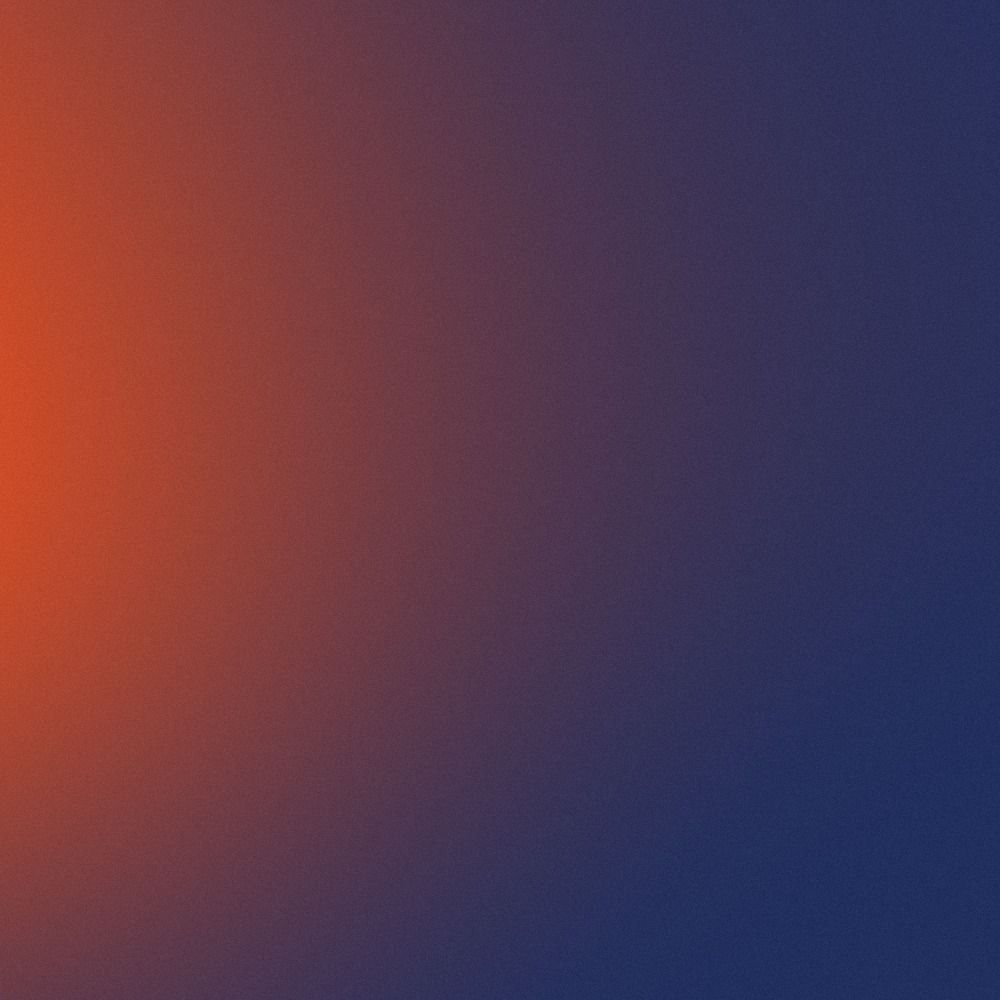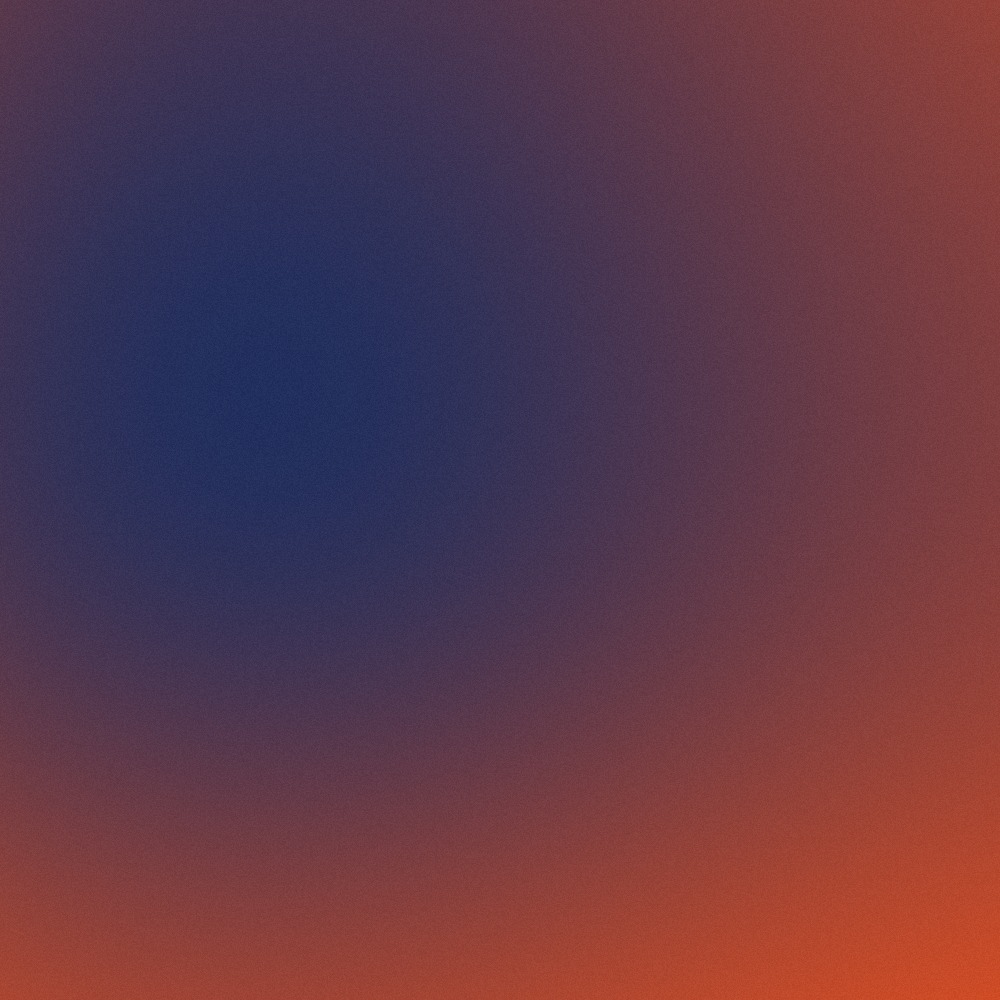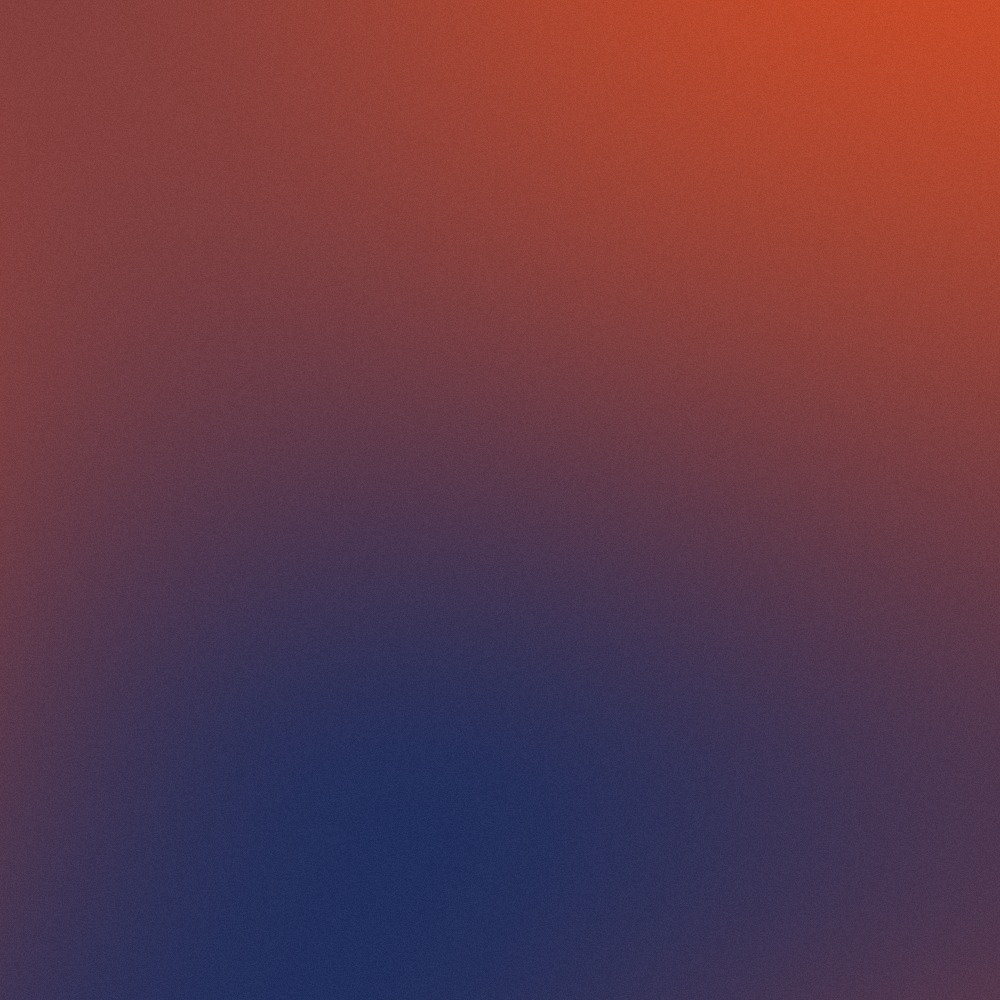
15 ChatGPT Prompts That Save Real Estate Agents Hours Every Week
You're showing properties all morning, meeting a seller over lunch, and attending a closing in the afternoon. By the time you check email at 6 PM, you have 23 unread messages from clients asking variations of the same questions you've answered a thousand times.
This is the reality for most real estate agents: exceptional in-person, drowning in digital communication.
According to the National Association of Realtors, agents spend an average of 8-10 hours per week on client communication—emails, texts, phone calls, and social media messages. That's 400-500 hours per year, or the equivalent of 10-12 full work weeks, just staying on top of messages.
But here's what's changing in 2025: top-performing agents are using ChatGPT with strategic prompts to handle routine communication in minutes instead of hours—without sacrificing quality or personal touch.
This isn't about sending robotic responses. It's about using AI to draft thoughtful, personalized messages that you can review, edit, and send in a fraction of the time it would take to write from scratch.
Why Most Agents Struggle with Client Communication
The problem isn't that agents don't want to respond quickly. It's that quality communication takes time:
- Figuring out the right tone (professional but warm)
- Structuring the response logically
- Including all necessary information without overwhelming the recipient
- Proofreading for typos and clarity
- Customizing for the specific client's situation
For a single thoughtful email, this easily takes 10-15 minutes. Multiply that by 15-20 client messages per day, and you've lost 3-4 hours to email alone.
ChatGPT changes the equation: 10-15 minutes becomes 2-3 minutes. You're still reviewing and personalizing, but AI handles the heavy lifting.
The Foundation: Teaching ChatGPT Your Communication Style
Before diving into specific prompts, you need to train ChatGPT to write like YOU. Here's the setup that makes everything else work:
Creating Custom Instructions (One-Time Setup)
In ChatGPT's settings, set up Custom Instructions with this framework:
What would you like ChatGPT to know about you?
I'm a real estate agent in [your city/area]. I work primarily with [buyer demographic - first-time homebuyers, investors, luxury clients, etc.]. My communication style is [professional but conversational / warm and casual / direct and efficient - pick what fits you]. I typically [include local market insights / focus on education / prioritize quick responses]. I specialize in [neighborhoods/property types].
How would you like ChatGPT to respond?
Write in a [professional but friendly / casual and warm] tone. Keep emails under 150 words unless I request longer. Always include a clear next step or call-to-action. Avoid real estate clichés like "dream home" and "stunning." Use active voice. Match my energy level and communication style.
This 5-minute setup makes every future ChatGPT response automatically customized to your brand voice.
The 15 Essential ChatGPT Prompts for Realtors
Category 1: Buyer Communication
Prompt #1: Responding to New Buyer Inquiries
"Draft a response to a new buyer inquiry about [property address]. They asked [specific question]. Include: brief answer to their question, suggest scheduling a showing, mention 2-3 similar properties they might like, and set expectations for next steps. Keep it under 120 words."
Why it works: Covers all bases (answers their question, moves toward action, shows you have options) without overwhelming them.
Prompt #2: Following Up After a Showing
"Write a follow-up email to [client name] after showing them [address] yesterday. They seemed interested but mentioned concerns about [specific concern]. Address their concern, offer to provide more information, and ask for their thoughts. Casual but professional tone."
Why it works: Shows you were paying attention during the showing and proactively addresses objections.
Prompt #3: Explaining Offer Strategy
"Explain to a first-time homebuyer why we should/shouldn't offer asking price on [property address] in the current market. Include: current market conditions, this property's specific situation, and recommended offer strategy. Make it educational but not condescending."
Why it works: Positions you as the expert while keeping the client informed and confident.
Prompt #4: Handling "We're Just Looking" Responses
"Draft a warm response to a buyer who said they're 'just looking and not ready to buy yet.' Keep the relationship alive without being pushy. Offer value (market updates, new listings alerts) and check back in timeline. Under 100 words."
Why it works: Maintains the connection without pressure, keeping you top-of-mind for when they're ready.
Category 2: Seller Communication
Prompt #5: Responding to Seller Inquiries About Listing
"Write a response to a homeowner asking about listing their home at [address]. Include: request for phone call to discuss their goals, brief overview of current market conditions in their neighborhood, mention of comparable sales, and your unique selling proposition. Professional but approachable."
Why it works: Moves toward a phone conversation (where you're stronger) while demonstrating market knowledge.
Prompt #6: Explaining Low Offer to Seller
"Draft a diplomatic email to a seller explaining why we received an offer of [amount] on their home listed at [amount]. Include: buyer's reasoning, current market conditions, and recommendation for response. Empathetic but realistic tone."
Why it works: Delivers disappointing news while maintaining trust and setting realistic expectations.
Prompt #7: Weekly Listing Update
"Create a weekly update email for [seller name] about their listing at [address]. Include: number of showings, feedback themes, current market activity, and any recommended adjustments. Informative and confidence-building."
Why it works: Keeps sellers informed and demonstrates your active management of their listing.
Prompt #8: Requesting Price Reduction
"Draft a sensitive email recommending a price reduction on [address] from [current price] to [recommended price]. Include: market data supporting the recommendation, feedback from showings, and potential consequences of not adjusting. Honest but supportive."
Why it works: Delivers hard truth with data and empathy, making the seller more receptive.
Category 3: Transaction Management
Prompt #9: Explaining Inspection Issues
"Explain to [buyer/seller name] the inspection findings on [property address]. The key issues are: [list issues]. Include: severity assessment, typical cost ranges for repairs, and recommended next steps. Clear and calm tone."
Why it works: Takes complex inspection reports and translates them into actionable information.
Prompt #10: Coordinating with Multiple Parties
"Draft an email to [lender, title company, inspector, etc.] coordinating [specific transaction step]. Include: what I need from them, deadline, and who else is copied. Professional and clear."
Why it works: Ensures everyone knows their role and timeline, reducing transaction delays.
Prompt #11: Handling Transaction Delays
"Write to [client name] explaining why closing is delayed until [new date]. The reason is [specific issue]. Include: what we're doing to resolve it, new timeline, and what they should/shouldn't do in the meantime. Apologetic but solution-focused."
Why it works: Manages client anxiety with transparency and clear action plan.
Category 4: Relationship Maintenance
Prompt #12: Birthday/Anniversary Messages
"Write a brief, genuine message to [client name] for their [1-year home anniversary / birthday]. Reference [specific detail about them or their home search/purchase]. Warm and personal, under 60 words."
Why it works: AI ensures you never forget important dates, while your edit makes it personal.
Prompt #13: Holiday Greeting
"Create a [Thanksgiving/Christmas/New Year] message to my client database. Avoid being generic - include a brief reflection on this year's market, gratitude for their trust, and forward-looking statement. Warm and authentic."
Why it works: Seasonal touchpoint that also reinforces your expertise.
Prompt #14: Re-Engaging Cold Leads
"Draft a message to [name] who inquired about buying/selling [timeframe] ago but went silent. Casual check-in, offer market update, no pressure. Under 80 words."
Why it works: Revives dead leads without being pushy or desperate.
Category 5: Problem Resolution
Prompt #15: Addressing Upset Client
"Write a response to [client name] who is upset about [specific issue]. Acknowledge their frustration, take responsibility where appropriate, explain what happened, outline solution, and commit to preventing it in the future. Empathetic and action-oriented."
Why it works: De-escalates tension with acknowledgment and solutions, not excuses.
Advanced Technique: The Follow-Up Framework
One of the most time-consuming communication tasks is following up with leads and clients at appropriate intervals. Here's a ChatGPT-powered system:
The Prompt:
"Create a 6-email follow-up sequence for [buyer/seller lead type] who [their situation]. Email 1 should go out immediately, Email 2 after 3 days, Email 3 after 1 week, Email 4 after 2 weeks, Email 5 after 1 month, and Email 6 after 2 months. Each should provide value, not just ask for business. Progressive tone from informational to more direct."
ChatGPT will generate all six emails in one response. You edit once, save the sequence, and use it for every similar lead. This turns 6 hours of writing into 30 minutes of editing.
Real Agent Results
Melissa Torres - eXp Realty, Phoenix
Before ChatGPT:
- Spent 90+ minutes daily on client email
- Often responded 24-48 hours after receiving messages
- Dreaded email time
After implementing ChatGPT prompts:
- Spends 20-30 minutes daily on email
- Responds within 2-4 hours on average
- Actually enjoys communication again
Her system:
- Reviews all incoming messages once at noon, once at 5 PM
- For each message, writes a quick ChatGPT prompt with context
- Reviews AI draft, adds 1-2 personal sentences
- Sends
"My response quality actually improved because I'm not rushing. The AI handles structure and completeness—I just add the personal touch. Clients have commented that I'm more responsive now than ever."
Jason Park - Coldwell Banker, Seattle
Jason was skeptical but tried ChatGPT for one week as an experiment.
Results after that first week:
- Cleared his email backlog (42 messages he'd been avoiding)
- Responded to every new message same-day
- Received two thank-you notes from clients appreciating his "thorough and thoughtful" responses
"The AI wrote things I was thinking but couldn't articulate clearly. It's like having a professional writer translate my thoughts into proper emails. I just make sure each one sounds like me before sending."
The Three-Minute Response System
Here's the practical workflow that saves 70-80% of communication time:
Step 1: Collect Context (30 seconds) Open ChatGPT and provide:
- Who you're responding to
- What they asked/said
- Relevant background (where they are in transaction, their personality, etc.)
- Desired tone/length
Step 2: Generate Draft (10 seconds) AI creates the full response
Step 3: Personalize (60-90 seconds) Add:
- Their name (AI doesn't always include it naturally)
- One specific reference only you would know
- Your signature sign-off
- Any emoji if that's your style
Step 4: Send (10 seconds) Copy, paste, and send
Total time: 2-3 minutes for a message that would have taken 10-15 minutes to write from scratch.
Common Mistakes to Avoid
Mistake #1: Copy-Paste Without Reading Always review AI responses. Sometimes they're slightly off-tone or miss context.
Mistake #2: Using AI for Sensitive Situations Bad news, conflicts, or highly emotional situations need human-written responses. AI lacks the nuance.
Mistake #3: Generic Prompts "Write an email to a buyer" gets generic output. "Write an email to Sarah, a first-time buyer who saw three homes yesterday and liked the one on Oak St but is worried about the inspection" gets personalized output.
Mistake #4: Not Training Your AI Voice Without Custom Instructions, every response requires explaining your style. Set it up once.
Mistake #5: Forgetting the Human Touch Always add at least one sentence that's purely from you. This prevents the "AI feel."
Tools to Combine with ChatGPT
Gmail + ChatGPT Chrome Extension Several Chrome extensions let you generate ChatGPT responses directly in Gmail without switching tabs.
TextExpander Snippets Save your most-used prompts as TextExpander snippets so you can trigger them with shortcuts.
Superhuman Email This premium email client has AI features built in, but many agents find ChatGPT more flexible.
The ROI Calculation
Let's be conservative:
Before ChatGPT:
- 20 client messages per day
- 10 minutes per thoughtful response
- 200 minutes daily = 3.3 hours
With ChatGPT:
- 20 client messages per day
- 3 minutes per response (AI draft + human edit)
- 60 minutes daily = 1 hour
Time Savings: 2.3 hours per day = 11.5 hours per week = 46 hours per month
What's 46 hours worth to you? For most agents, that's 3-4 additional client meetings, 2-3 additional showings, or simply reclaiming your evenings.
At $20/month for ChatGPT Plus, that's $0.43 per hour saved. The ROI is absurd.
Advanced Strategies
Once you've mastered basic prompts, try these advanced techniques:
Strategy #1: The Master Template Library Build a library of your best-performing prompts and responses. When similar situations arise, you have a starting point.
Strategy #2: Voice-to-Text Prompts Use your phone's voice-to-text to dictate prompts to ChatGPT while driving between appointments.
Strategy #3: Batch Processing Review all messages twice daily and process them all at once with ChatGPT. More efficient than constant context-switching.
Strategy #4: Response Analytics Track which AI-assisted responses get the best replies/engagement. Refine your prompts based on what works.
The Future of AI-Assisted Communication
Coming soon to real estate communication:
- AI that automatically drafts responses based on incoming message content (you just approve/edit/send)
- Voice AI that handles phone calls for screening and basic questions
- Real-time communication coaching (AI suggests better phrasings as you type)
- Automated follow-up scheduling based on client engagement
The agents who master AI-assisted communication now will have a significant advantage as these tools become more sophisticated.
Your Action Plan
This Week:
- Set up Custom Instructions in ChatGPT (5 minutes)
- Use the prompts above for your next 10 client messages
- Track time spent vs. your normal approach
This Month:
- Build your personal prompt library for common scenarios
- Create email templates from your best AI-generated responses
- Measure response time improvements
This Quarter:
- Systematize AI-assisted communication across all channels
- Train team members (if applicable) on the system
- Reinvest saved time into income-producing activities
With the right prompts, AI can improve your outreach, follow-ups, and overall client communication—without sacrificing the personal touch that builds relationships and closes deals.
The question isn't whether to use ChatGPT for client communication. It's whether you'll adopt it before your competition does.
Tools Mentioned:
- ChatGPT - AI communication assistant
- TextExpander - Snippet management
- Superhuman - AI-powered email client
Sources: