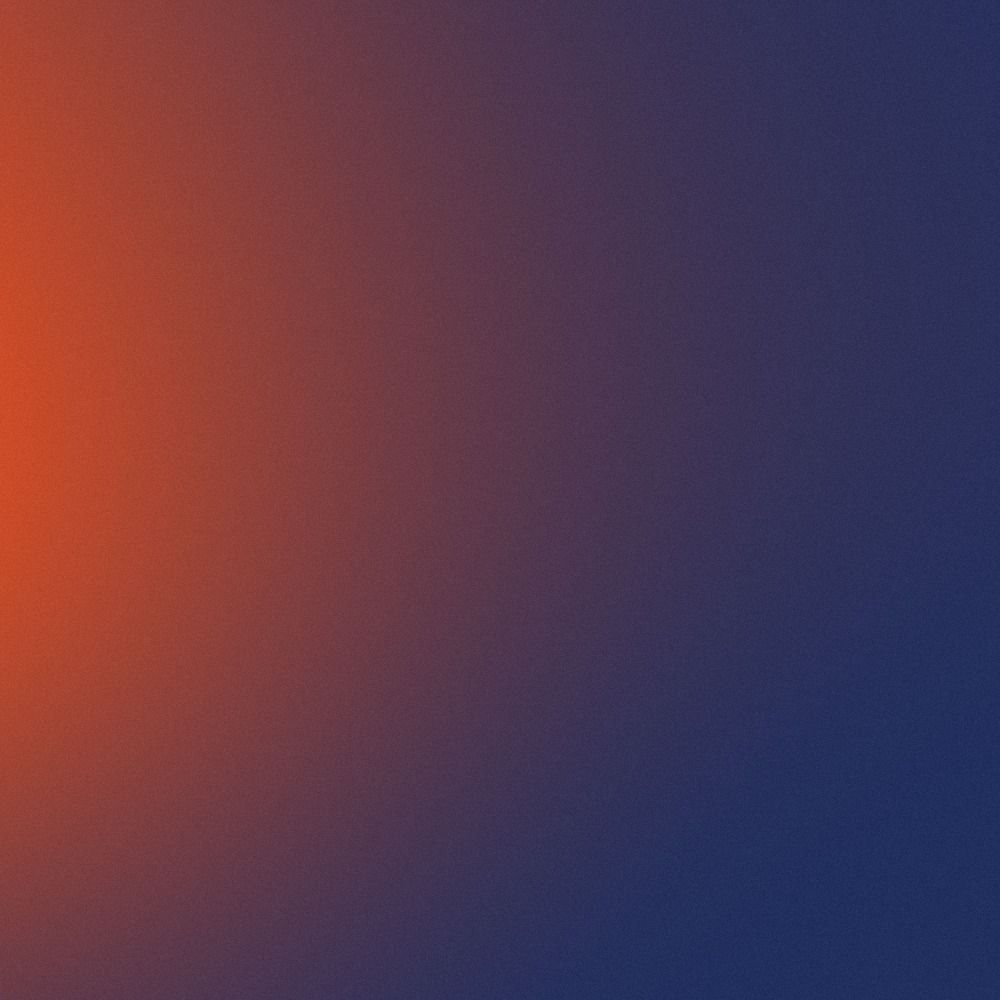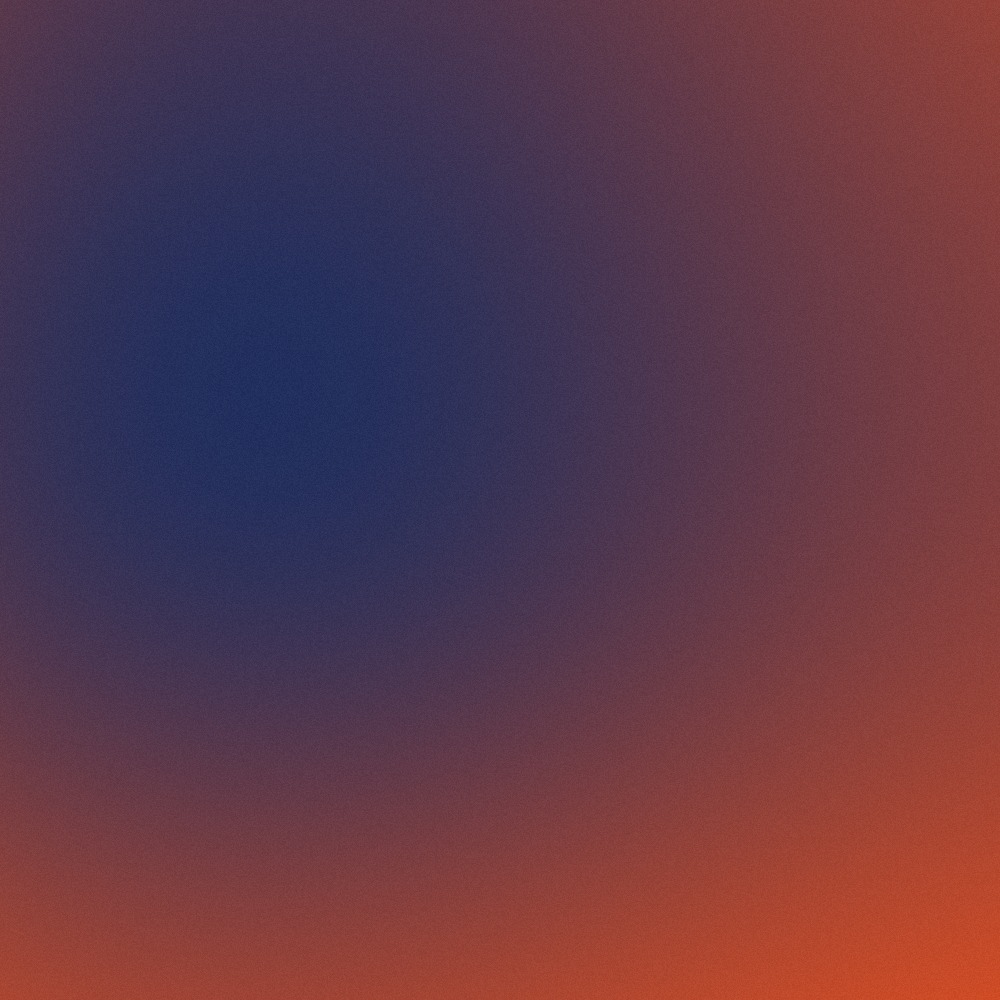5 AI Task Management Tools That Help Real Estate Agents Stay Organized
Real estate agents juggle dozens of tasks simultaneously: buyer consultations, seller follow-ups, transaction deadlines, marketing activities, lead nurturing, continuing education—the list never ends.
According to the National Association of Realtors, the average agent manages 3-8 active transactions at once while nurturing 20-40 leads in various stages. That's hundreds of tasks, deadlines, and follow-ups to track.
Traditional task management (sticky notes, spreadsheets, generic to-do apps) breaks down under this complexity. Things fall through cracks. Deadlines get missed. Follow-ups happen late or not at all.
AI-powered task managers are different. They don't just store tasks—they intelligently prioritize, automate reminders, predict what you need to do next, and even complete certain tasks automatically.
This guide reviews the 5 best AI task management tools for real estate professionals, how they increase productivity, and which one fits your workflow.
What Makes AI Task Managers Different
Traditional Task Managers:
- You manually enter every task
- You set your own priorities
- You remember to check them
- Static lists that require constant maintenance
AI Task Managers:
- Auto-generate tasks from emails, calendar, CRM
- AI-prioritize based on urgency and importance
- Proactively remind and suggest next actions
- Learn your patterns and adapt
The difference: Traditional tools are digital sticky notes. AI tools are intelligent assistants.
Tool #1: Motion - The AI Calendar and Task Manager
What It Does: Motion uses AI to automatically schedule your tasks into your calendar based on deadlines, priorities, and available time.
How It Works:
- You add tasks with deadlines ("Call seller about inspection by Friday")
- AI analyzes your calendar availability
- Motion automatically schedules time blocks for each task
- If meetings get added or cancelled, AI reshuffles everything
- You just follow the schedule it creates
Why It's Powerful for Realtors:
Automatic Scheduling: You have 3 hours of open time tomorrow. Motion automatically schedules:
- 9:00-9:30 AM: Prepare Smith CMA
- 9:30-10:00 AM: Follow up with 3 Zillow leads
- 1:00-2:00 PM: Complete Johnson listing paperwork
Smart Prioritization: AI knows that "Sign listing agreement" is more urgent than "Research new neighborhood" and schedules accordingly.
Meeting Protection: When client requests showing tomorrow at 1 PM, Motion automatically moves your scheduled tasks to other available slots.
Real Agent Example: Sarah, a Coldwell Banker agent, was constantly behind on follow-ups and administrative tasks.
Before Motion: "I'd make long to-do lists but never knew when I'd actually do the tasks. Things would pile up."
After Motion: "The AI schedules everything for me. I just look at my calendar each morning and do what it tells me. I'm getting 40% more done and nothing falls through cracks anymore."
Pricing: $34/month Best For: Agents who struggle with time blocking and prioritization
Tool #2: Reclaim.ai - AI Habits and Routines
What It Does: Reclaim automatically protects time for recurring activities (prospecting, content creation, admin work) and adapts your schedule around meetings.
How It Works:
- Define your "habits" (weekly prospecting time, daily lead follow-up, monthly planning)
- AI finds and blocks time for each habit every week
- When meetings get scheduled, AI automatically moves your habits to different slots
- Ensures you always have time for important recurring activities
Why It's Powerful for Realtors:
Protect Priority Time: You want to prospect 5 hours weekly. Reclaim finds the time automatically and defends it against meetings.
Smart Flexibility: When seller requests urgent meeting during your prospecting block, Reclaim automatically reschedules prospecting to another time—so it still happens.
Automatic Buffers: AI adds travel time between appointments, prep time before important meetings, decompression time after difficult calls.
Real Agent Example: Marcus was frustrated that "urgent" always crowded out "important." Lead follow-up and prospecting never happened because meetings filled his calendar.
After Reclaim: "The AI ensures I have prospecting time every week, no matter how many meetings get scheduled. My pipeline has tripled because I'm actually doing the activities that generate business."
Pricing: $0-18/month (free tier works well) Best For: Agents who struggle to protect time for important-but-not-urgent activities
Tool #3: Akiflow - All Tasks and Communications in One Place
What It Does: Consolidates tasks from email, Slack, calendar, project management tools into single AI-prioritized list with time blocking.
How It Works:
- Connects to your email, calendar, CRM, other tools
- AI automatically creates tasks from emails ("Follow up with Jane about listing")
- Consolidates everything into unified task list
- Time-block tasks directly from the list
- Tracks time spent on each task
Why It's Powerful for Realtors:
Email to Task Conversion: Email from buyer: "Can you send me info on 123 Main St?" Akiflow automatically creates task: "Send property details to John - 123 Main St"
Unified Inbox: All tasks from all sources (email, CRM, calendar, manual entries) in one place. No more switching between apps.
Time Tracking: Automatically tracks how long you spend on each task type—reveals where your time actually goes.
Real Agent Example: Jennifer juggled tasks across email, CRM, sticky notes, and multiple to-do apps.
Before Akiflow: "I'd miss tasks because I forgot which app I put them in. Constant app-switching killed my productivity."
After Akiflow: "Everything's in one place now. Email tasks, CRM follow-ups, manual reminders—all in my Akiflow list. I never lose track of anything."
Pricing: $24/month Best For: Agents overwhelmed by tasks scattered across multiple systems
Tool #4: Sunsama - Daily Planning with AI Guidance
What It Does: Helps you plan realistic daily schedules with AI coaching and end-of-day reflection.
How It Works:
- Each morning, review all potential tasks (from email, calendar, other tools)
- AI suggests which tasks to tackle today based on deadlines and capacity
- Time-block your chosen tasks
- AI coaches you if you're over-committing
- End-of-day review and rollover incomplete tasks
Why It's Powerful for Realtors:
Realistic Planning: AI warns: "You have 6 hours of tasks scheduled but only 3 hours available. What should move to tomorrow?"
Guided Workflow: Morning planning ritual (10 min): What matters today? Evening reflection (5 min): What got done? What didn't? Why?
Gentle Accountability: Tracks completion rates and patterns: "You tend to overestimate how much you can do on Mondays. Plan 30% less."
Real Agent Example: David was productive but burned out. He'd plan 12 hours of work into 8-hour days, fall behind, and feel like failure.
After Sunsama: "The AI helps me plan realistic days. I'm getting just as much done but without the stress and guilt of constantly missing my own expectations."
Pricing: $20/month Best For: Agents who over-commit and need help planning realistic workdays
Tool #5: Trevor AI - Simple AI Task and Calendar Sync
What It Does: Minimalist AI task manager that automatically syncs tasks with Google Calendar using intelligent scheduling.
How It Works:
- Add tasks with natural language ("Prepare CMA for Johnson by Friday 3 PM")
- AI automatically creates calendar blocks for task completion
- Drag tasks to reschedule; AI adjusts everything else
- Focus mode shows only today's scheduled tasks
Why It's Powerful for Realtors:
Simplicity: No complex features or learning curve. Add task, AI schedules it, you do it.
Calendar Integration: Tasks aren't separate from calendar—they ARE calendar events. Your calendar becomes your complete daily plan.
Natural Language: "Call Smith about counter-offer tomorrow at 2 PM" becomes properly scheduled task automatically.
Real Agent Example: Rachel wanted AI help but found other tools overwhelming.
"Trevor is simple enough that I actually use it. Add task, it goes on calendar, I do it when the time comes. Perfect for agents who don't want to learn complicated systems."
Pricing: $4/month Best For: Agents who want AI benefits without complexity
Comparison: Which Tool Is Right for You?
Choose Motion if:
- You struggle with prioritization
- Your schedule changes frequently
- You need AI to do the thinking for you
Choose Reclaim if:
- Important activities keep getting crowded out
- You need protected time for prospecting/admin
- You want automatic schedule optimization
Choose Akiflow if:
- Tasks are scattered across multiple tools
- You spend too much time switching apps
- You want comprehensive task consolidation
Choose Sunsama if:
- You over-commit and burn out
- You want daily planning rituals
- You need gentle accountability and reflection
Choose Trevor if:
- You want simple AI assistance
- Other tools feel too complex
- You just want tasks auto-scheduled to calendar
Implementation Strategy: Start Small, Scale Up
Week 1: Choose and Setup
- Pick ONE tool based on your biggest pain point
- Set up integrations (calendar, email, CRM)
- Import current tasks
- Learn basic features only
Week 2: Light Use
- Add new tasks as they arise
- Follow AI suggestions tentatively
- Identify workflow friction
- Resist adding tons of features
Week 3: Habit Building
- Daily morning review (5 min)
- Follow the AI-generated plan
- End-of-day quick review
- Trust the system more
Week 4: Optimization
- Fine-tune priorities and preferences
- Add advanced features selectively
- Evaluate time savings
- Decide to fully commit or try different tool
Month 2+: Mastery
- Full integration into workflow
- Advanced features as needed
- Consistent habits
- Measurable productivity gains
Measuring Impact
Track these metrics to know if your AI task manager is working:
Completion Rates:
- Before: What % of planned tasks got completed?
- After: Did this improve?
Missed Deadlines:
- Before: How many deadlines missed monthly?
- After: Reduction?
Overwhelm Level:
- Subjective but important: Do you feel more in control?
Time Savings:
- Less time planning and organizing
- More time on revenue-generating activities
Business Outcomes:
- Follow-up consistency improved?
- More transactions closed?
- Better client satisfaction?
Advanced Tactics
Tactic #1: Time-Block by Energy
Schedule demanding tasks (complex CMAs, difficult calls) during your high-energy times. Let AI handle the scheduling but guide it with your energy patterns.
Tactic #2: Batch Similar Tasks
Group all "prospecting calls" or "email responses" together. AI can schedule these as blocks rather than scattered throughout day.
Tactic #3: Protect Creative Time
Use Reclaim to protect time for content creation, strategic thinking, learning—activities that get crowded out by urgent tasks.
Tactic #4: Automate Routine Tasks
Combine AI task manager with automation tools (Zapier):
- New CRM contact → Automatically create follow-up tasks
- Contract signed → Generate all transaction milestone tasks
- Listing expires → Create re-contact task 30 days out
Common Mistakes to Avoid
Mistake #1: Over-Complicating Don't use every feature on day one. Start simple, add complexity only as needed.
Mistake #2: Not Trusting the AI If you constantly override AI suggestions, you're not getting the benefit. Trust it for 2 weeks before judging.
Mistake #3: Abandoning After 3 Days Learning curve is real. Commit to 30 days before deciding.
Mistake #4: Making Tasks Too Granular "Check email" doesn't need to be a task. Focus on meaningful work only.
Mistake #5: Not Doing Daily Reviews AI task managers work best with brief daily planning sessions. 5-10 minutes morning and evening.
The Bottom Line: ROI
Cost: $0-34/month Time Investment: 2-3 hours learning, 10-15 minutes daily Time Saved: 5-10 hours weekly once mastered Value: $250-500/week (if your time is worth $50/hour)
Annual ROI: 2,000-5,000%
But beyond time savings, the real value is mental clarity. Knowing nothing important will slip through cracks. Confidence that you're working on the right things at the right times.
Your Next Steps
This Week:
- Review your biggest task management pain point
- Choose one tool to try (most have 14-day free trials)
- Set up and import current tasks
Next Week:
- Use daily for all task management
- Follow AI suggestions
- Track how it feels vs. old method
Month 2:
- Evaluate results objectively
- Commit long-term or try different tool
- Add advanced features
- Measure productivity improvement
5 AI tools to automate your workload and increase your productivity—but you only need ONE to see dramatic improvement.
The agents crushing it in 2025 aren't working longer hours. They're working smarter with AI task managers that ensure they're always focused on the highest-value activities.
Stop letting important tasks fall through cracks. Let AI handle the organization so you can focus on closing deals.
Tools Mentioned:
- Motion - AI calendar & task manager ($34/month)
- Reclaim.ai - AI habits & routines ($0-18/month)
- Akiflow - Unified task management ($24/month)
- Sunsama - Daily planning with AI ($20/month)
- Trevor AI - Simple AI scheduling ($4/month)
Sources: